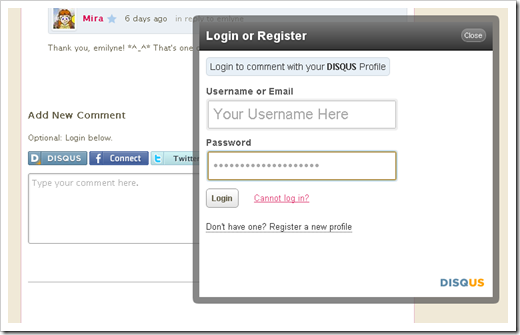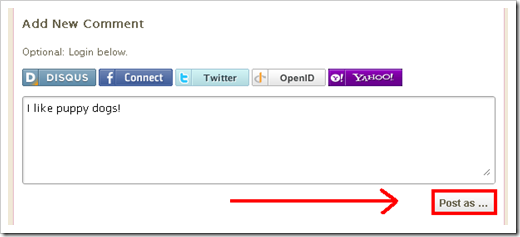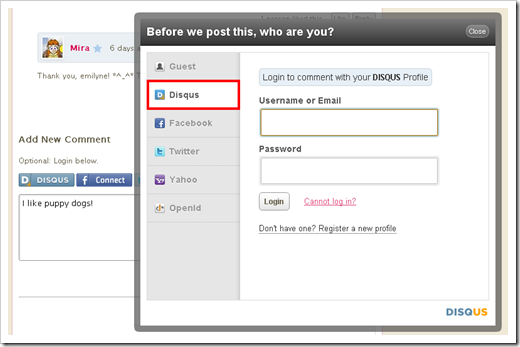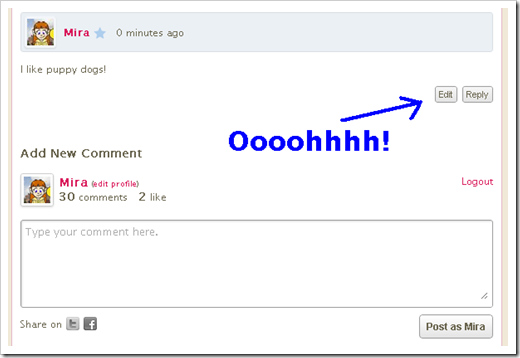Welcome back! Yesterday you learned how to make a Disqus account and customize your settings. (Missed yesterday’s post? Click here to read it!) Now that you’ve registered for Disqus, here’s how you leave a comment on Free2WinGames! For the purpose of this exercise we’re going to assume that you aren’t currently logged into Disqus.
Okay! You just finished reading another brilliant article by yours truly and you want to leave a comment. Now what?
Scroll to the bottom of the page past the previous comments until you see this:
If instead you see something like this:
Then you’re already logged in. ^_^ Keep reading anyway so you know what to do when you’re not logged in!
You can log in before you leave a comment, or you can log in when you decide to post the comment. If you decide to log in before writing your comment, click the Disqus button. (The other buttons are for non-Disqus users who are just stopping by.) Once you click “Disqus” a little window will pop up.
Enter your Disqus username and password here. If you’ve forgotten your username you can use the email that you signed up with. (Later you can return to your Disqus profile to find your username again.)
Once you’re logged in you can make your comment and off you go!
Alternately, you can write a comment and then log in. Write what you want to say and click the “Post as” button.
A window will pop up with all of the sign-in options.
The default option is “Guest.” You don’t want that. ^_^ You want to click the Disqus tab!
From here you put in your Disqus username or the email you signed up with. As soon as you hit “Login” your comment will immediately publish!
If you spy an “oops” in your comment, click the Edit button to fix it! This is another HUGE plus of using Disqus! ^_^
You’ll stay logged in until you click the “logout” button OR until your cookies clear.
IMPORTANT #1: If you’re using a public computer OR you share a computer at home, LOG OUT before you leave!
IMPORTANT #2: If you’re replying to a specific comment, hit the button that says “Reply” right by the comment. This makes it easier for people to follow the conversation.
And that’s it! Check back tomorrow to learn about some neat features that you can use. Feel free to use the “Disqus for Dummies” series as a testing ground. Leave comments! Explore! The world is your oyster!!
Wait… that’s actually really nasty. Nevermind. >_<




 Home
Home About
About Follow
Follow Points4Prizes
Points4Prizes Guides
Guides Useful Info
Useful Info Game Sites
Game Sites